Simplifying Financial Management for Small and Medium-Sized Businesses
QuickBooks offers a range of products and services tailored to various business needs, including QuickBooks Enterprise, QuickBooks Desktop, and QuickBooks Self-Employed. These platforms provide functionalities such as invoicing, expense tracking, payroll processing, tax preparation, and real-time financial reporting. With its user-friendly interface, automated features, and robust customer support, QuickBooks empowers businesses to maintain accurate financial records, improve cash flow management, and make informed financial decisions.

Key Features of QuickBooks!

Invoicing and Payments
Create professional invoices, send them to clients, and accept payments online. Track the status of invoices and automate reminders for overdue payments
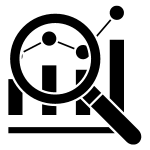
Expense Tracking
Automatically import and categorize expenses from your bank accounts and credit cards. Keep track of all your spending in one place to monitor your cash flow.
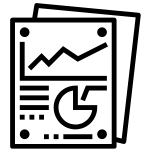
Real-Time Financial Reporting
Generate detailed financial reports such as profit and loss statements, balance sheets, and cash flow statements. Customize reports to suit your business needs and gain insights into your financial health.
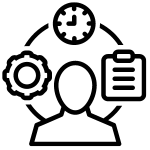
Inventory Management
Track inventory levels, monitor stock status, and manage purchase orders. QuickBooks helps you ensure you have the right amount of inventory without overstocking.

Payroll Processing
Simplify payroll management by calculating employee wages, withholding taxes, and ensuring compliance with payroll regulations. Direct deposit and electronic tax filing are available.
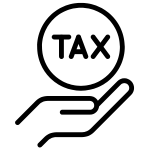
Tax Preparation:
QuickBooks assists in tax preparation by organizing your financial data, tracking deductible expenses, and generating reports that simplify the tax filing process.
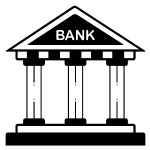
Bank Reconciliation
Automatically reconcile your bank accounts to ensure all transactions are accurately recorded and discrepancies are identified promptly.
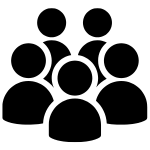
Multi-User Access
Collaborate with your team by providing secure access to multiple users. Set user permissions to control who can view and edit financial data.

Cloud-Based Access
With QuickBooks Online, access your financial data anytime, anywhere, from any device with an internet connection. This ensures you stay connected to your business, even on the go.
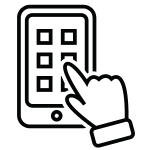
Mobile App
Manage your finances on the move with the QuickBooks mobile app. Create invoices, track expenses, and check your financial status directly from your smartphone or tablet.
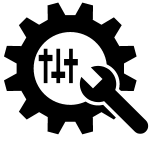
Customization
Tailor QuickBooks to fit your business needs with customizable templates for invoices, reports, and other financial documents.
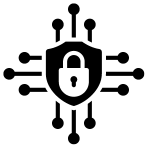
Data Security
QuickBooks ensures the safety of your financial data with advanced security measures, including encryption, secure login, and regular data backups.
Common Issues Faced by QuickBooks Users and the Need for Online QuickBooks Support.
QuickBooks, developed by Intuit, is a leading accounting software widely used by small to mid-sized businesses for managing their finances. Despite its robust features and widespread popularity, QuickBooks users often encounter various issues that necessitate contacting customer support. Here are some of the most common issues and the importance of reaching out for QuickBooks online support:

Installation and Setup Problems
One of the first hurdles users face is during the installation and setup process. Errors such as “Error 1603” or “Error 1935” can prevent the software from installing correctly. Incorrect setup can lead to significant issues down the line, making it crucial to get it right from the start. QuickBooks chat support can guide users through the installation process, ensuring everything is set up correctly.

Data File Issues
QuickBooks relies on company files to store all the financial data. Problems with these files, such as corruption, data damage, or errors like “The file you specified cannot be opened,” can disrupt business operations. QuickBooks Customer support can assist with troubleshooting these issues, using tools like the QuickBooks File Doctor to repair corrupted files and recover lost data.

Performance Issues
Users often report that QuickBooks runs slowly, especially when handling large company files or during peak usage times. This can be due to a variety of reasons, including insufficient system resources, network issues, or outdated software. QuickBooks desktop support can help diagnose the root cause of these performance issues and recommend solutions to enhance the software’s speed and efficiency.

Integration Problems
QuickBooks integrates with numerous third-party applications to provide additional functionality. However, these integrations can sometimes lead to conflicts or synchronization errors. QuickBooks Enterprise support can help resolve these integration issues, ensuring smooth communication between QuickBooks and other business tools.

Update and Upgrade Errors
Regular updates and upgrades are essential for maintaining the security and functionality of QuickBooks. However, the update process can occasionally fail, resulting in errors like “Error 15215” or “Error 15271.” QuickBooks Mac support can assist with troubleshooting these errors, ensuring the software is always up-to-date.

QuickBooks Password Recovery
Managing financial data securely is crucial for any business, and QuickBooks helps achieve this with its password protection feature. However, users sometimes face the challenge of forgetting or losing their passwords, making QuickBooks password recovery an essential process. After following troubleshooting steps if issue persist feel free to contact QuickBooks technical support.

Banking Errors
Many users rely on QuickBooks for managing their banking transactions. Issues such as bank feed errors, problems with reconciling accounts, or missing transactions can significantly disrupt financial management. Customer support can provide guidance on resolving these banking issues, ensuring accurate and up-to-date financial records.

User Permissions and Security
Managing user permissions and ensuring the security of financial data is crucial. Problems can arise with setting up user roles, protecting sensitive information, or dealing with security breaches. Customer support can assist with configuring user permissions correctly and providing guidance on maintaining robust security measures.
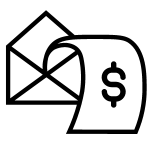
Payroll Issues
Payroll is a critical function for many businesses using QuickBooks. Errors in payroll processing, incorrect tax calculations, or issues with direct deposits can have severe consequences. Online QuickBooks customer support can help troubleshoot payroll issues, ensuring employees are paid correctly and on time.
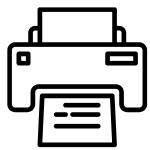
Printing and Reporting Issues
Generating reports and printing checks, invoices, or other documents are common tasks in QuickBooks. Users may encounter issues such as alignment problems, printer errors, or incorrect report data. QuickBooks support can help resolve these printing and reporting issues, ensuring smooth business operations.
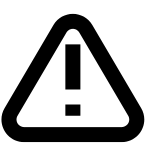
Error Codes and Messages
QuickBooks users often encounter a variety of error codes and messages, such as “Error 6000” series or “Error H202.” These errors can be confusing and difficult to resolve without professional assistance. QuickBooks Online support can provide detailed explanations of these error codes and step-by-step instructions to fix them.

